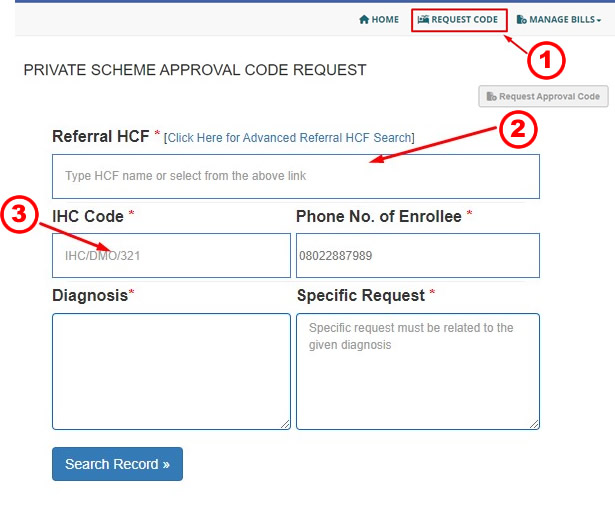Approval Code Request
Image J
1. Click the "Request Code" menu.
2. Type the name of the facility you wish to refer the patient/enrollee to and select it from the auto-suggest popup window. You can also click on "[Click Here to Get Referral Facilities]" to search for the facility.
3. You are required to enter a valid IHC Code of the enrollee, example: IHC/ABCD/1.
Image J
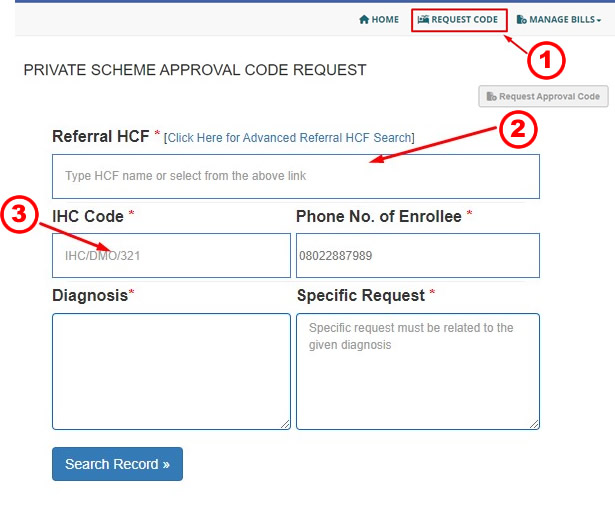
Image K
1. Fill out the form with the required details and click on the "Search Record" button.
2. The enrollee details will be displayed. Then click select the "Request Approval Code Now!" button to request approval code for the enrollee.
Image K

Image L
1. Displays the status of each approval code request.
2. Request for approval code can only be deleted if code has not been issued
Image L