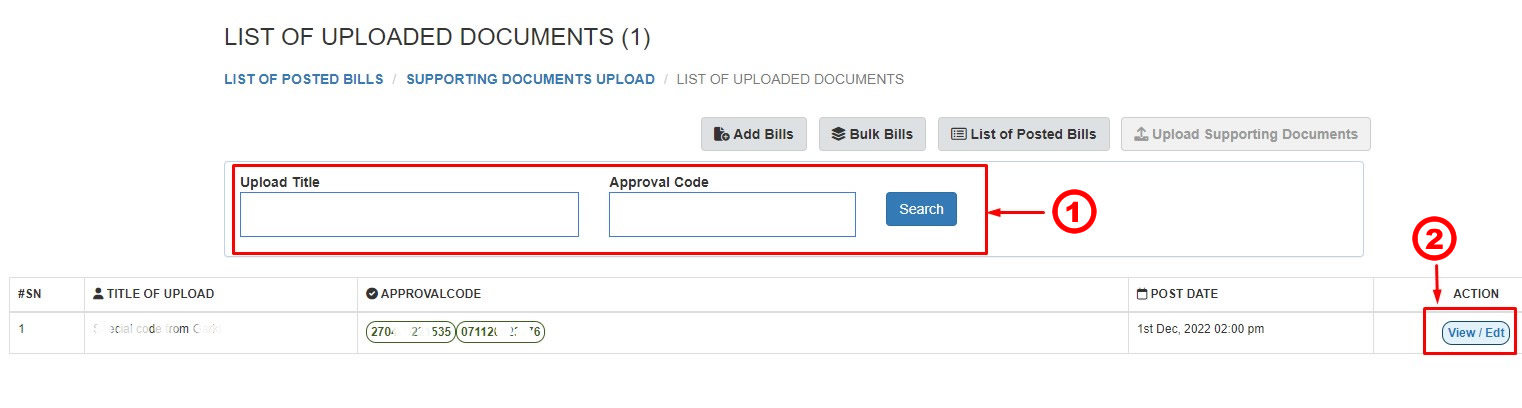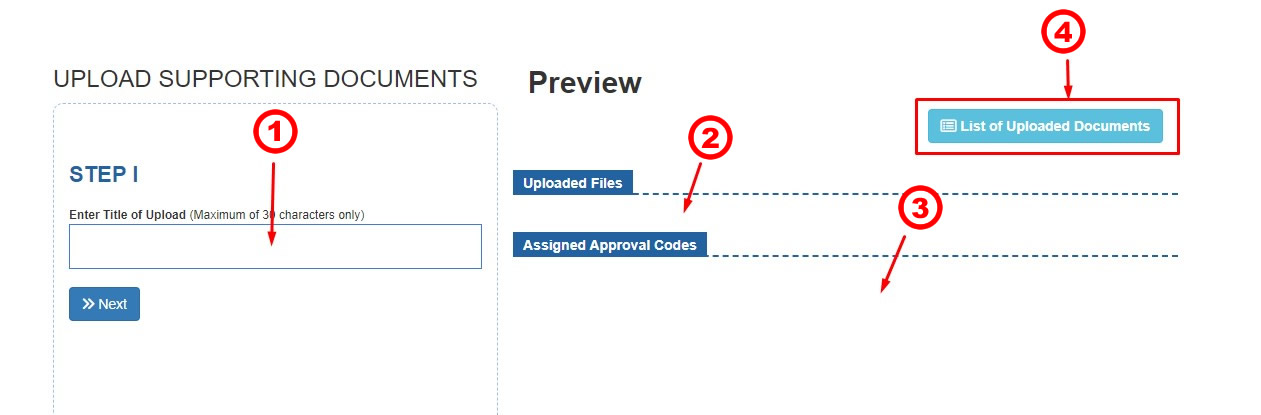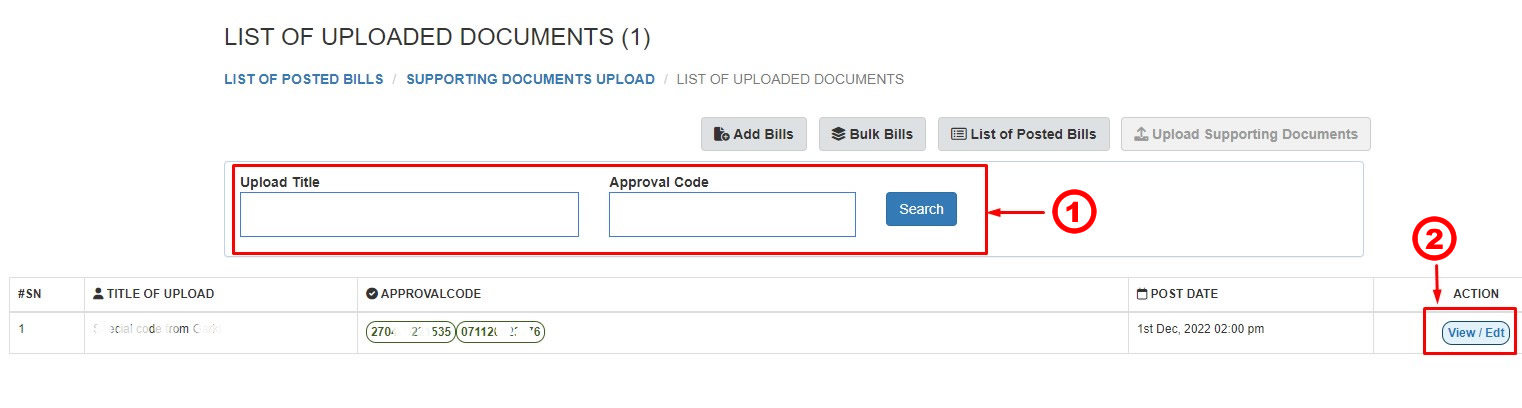Upload of Supporting Documents
Image G
1. Enter a unique title for the documents you intend to upload.
2. Displays the uploaded files
3. Displays all approval codes assigned to these documents.
4. This button opens a page that displays the history of all uploaded documents
Image G
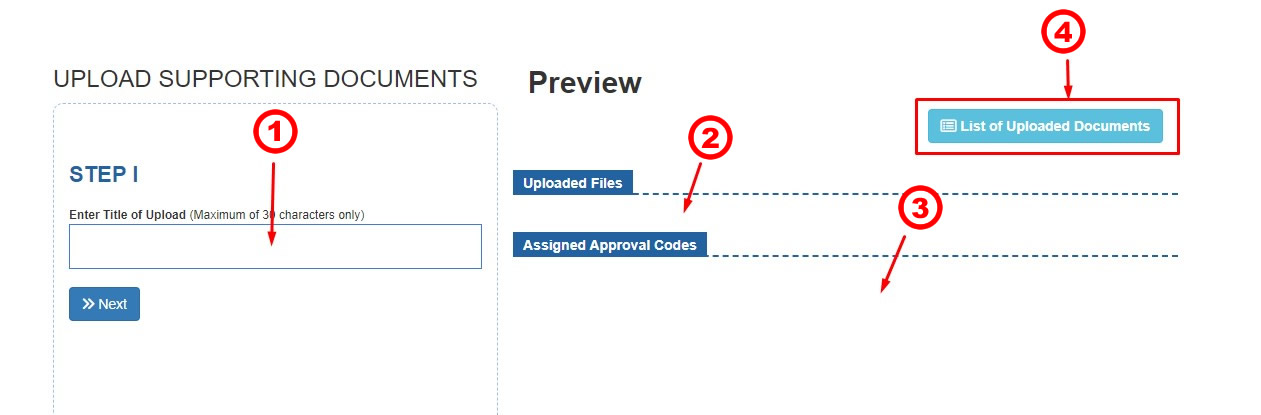
Image H
1. Search the supporting document history either by title or the approval codes they have been assigned to
2. Edit existing supporting document(s) either by adding or deleting files or approval codes in the group
Image H