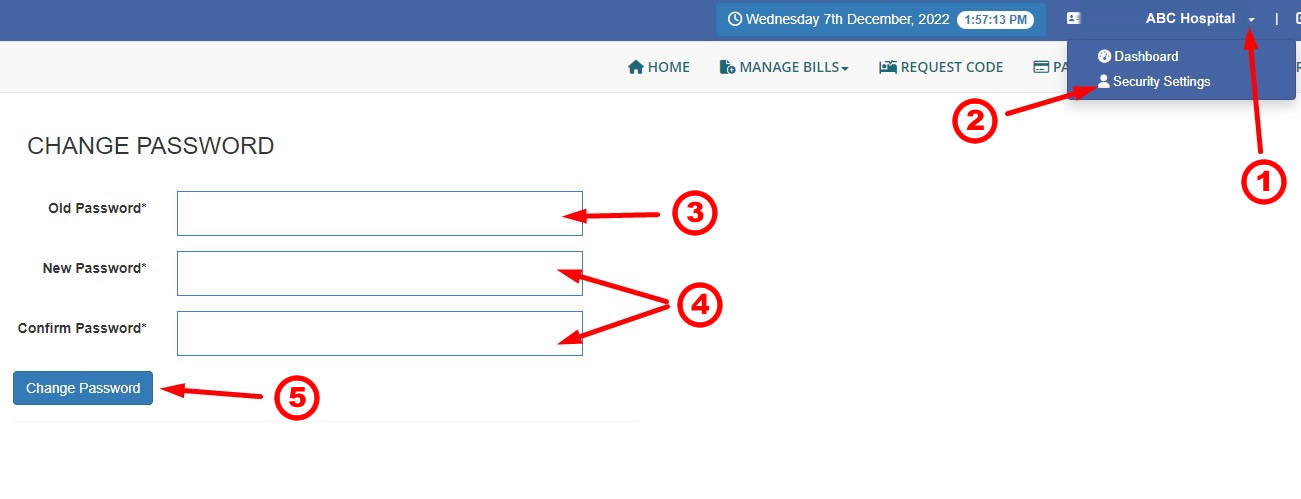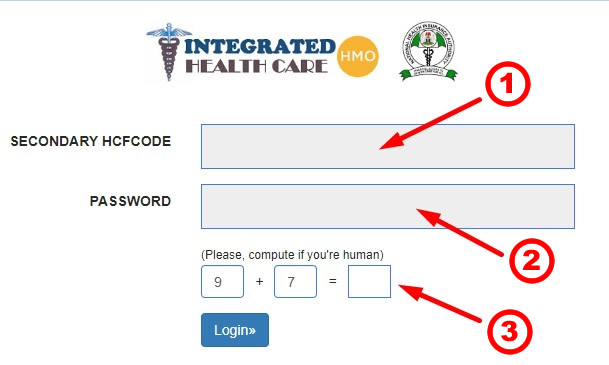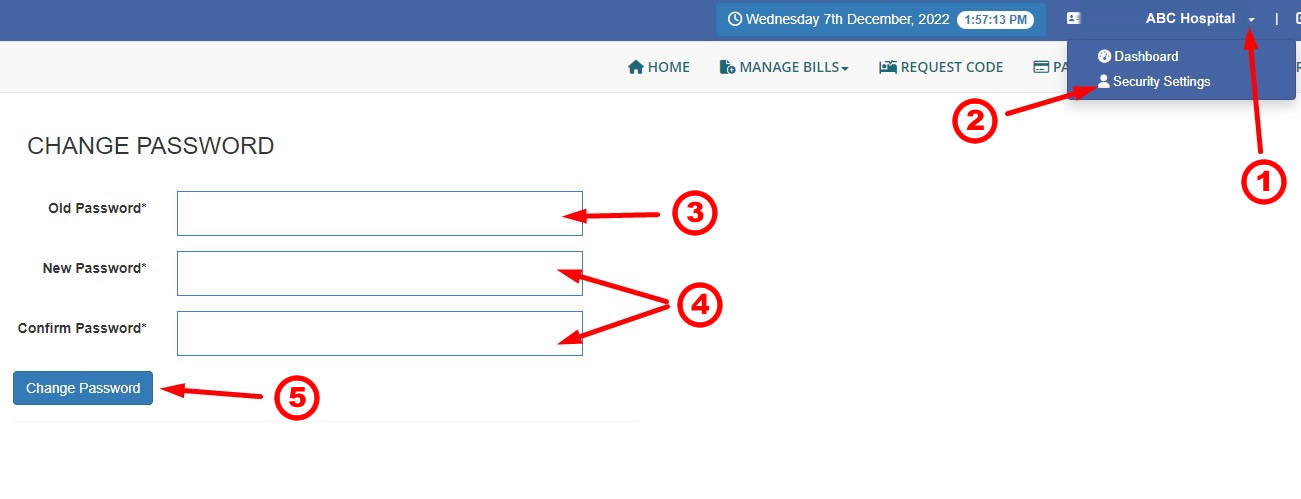Login & change your password
Image 1
1. The NHIA Secondary Code for your facility is required. For example: AB/0123/S
2. You can use the same password that your facility is currently using to access the
HCF Portal or use the default password of
one to six if it has not been changed.
3. The number computation captcha is required to further verify that you are human and not an online robot.
Image 1
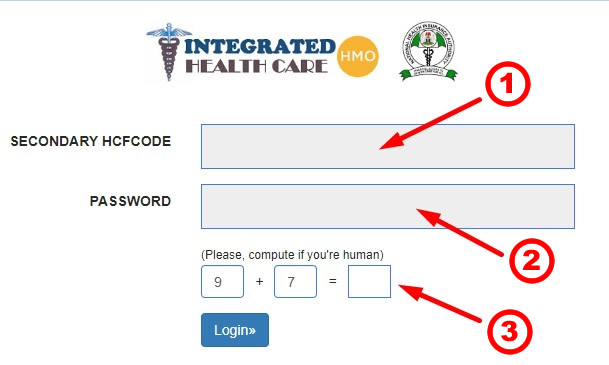
Image 2
1. We recommend that you change your password from the default password after your first login, by pointing to the name of your facility which is located at the top-right corner of the page, then click "Security Settings".
2. Clicking the "Security Settings" from the pull-down menu will display the change of password page.
3. Enter the old or default password
4. Enter a new password with a minimum of 6 characters. Please note that the "New Password" must be the same as the "Confirm Password"
5. Click the "Change Password" button to update your password.
Image 2