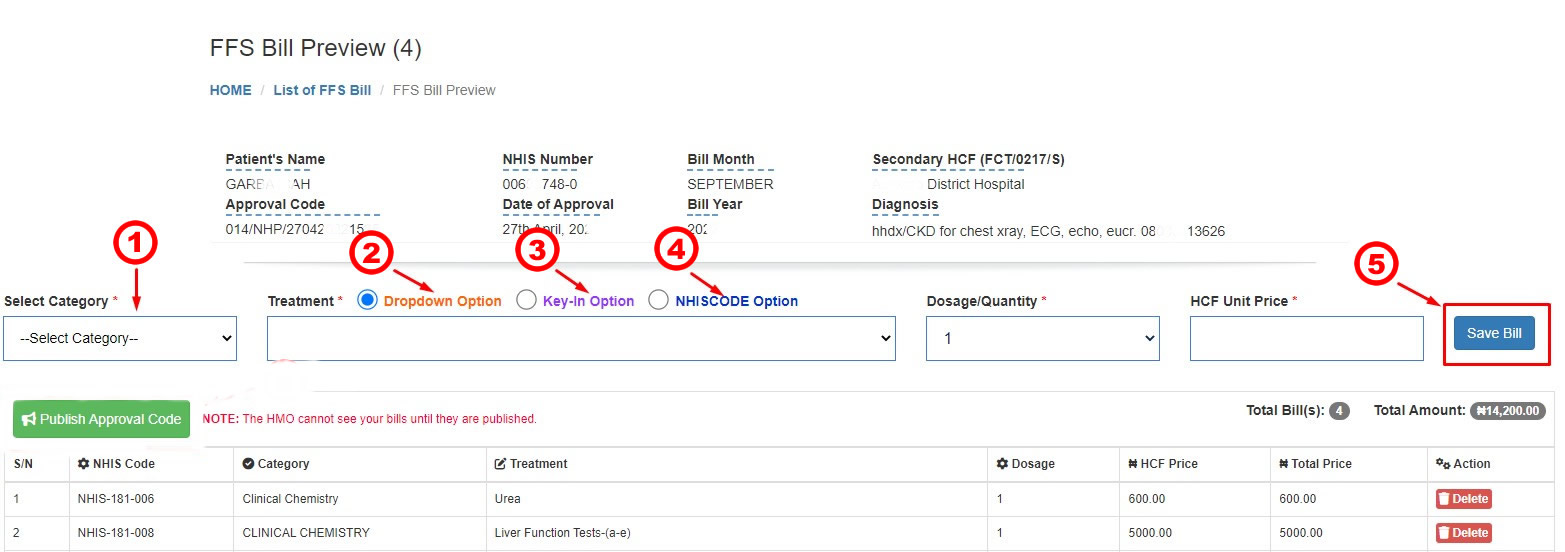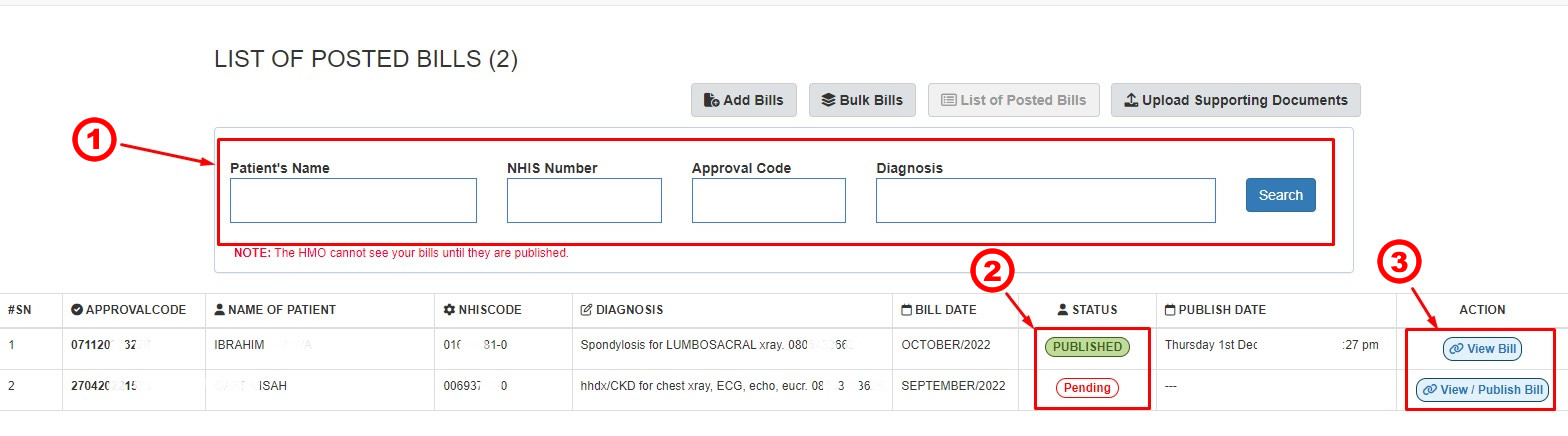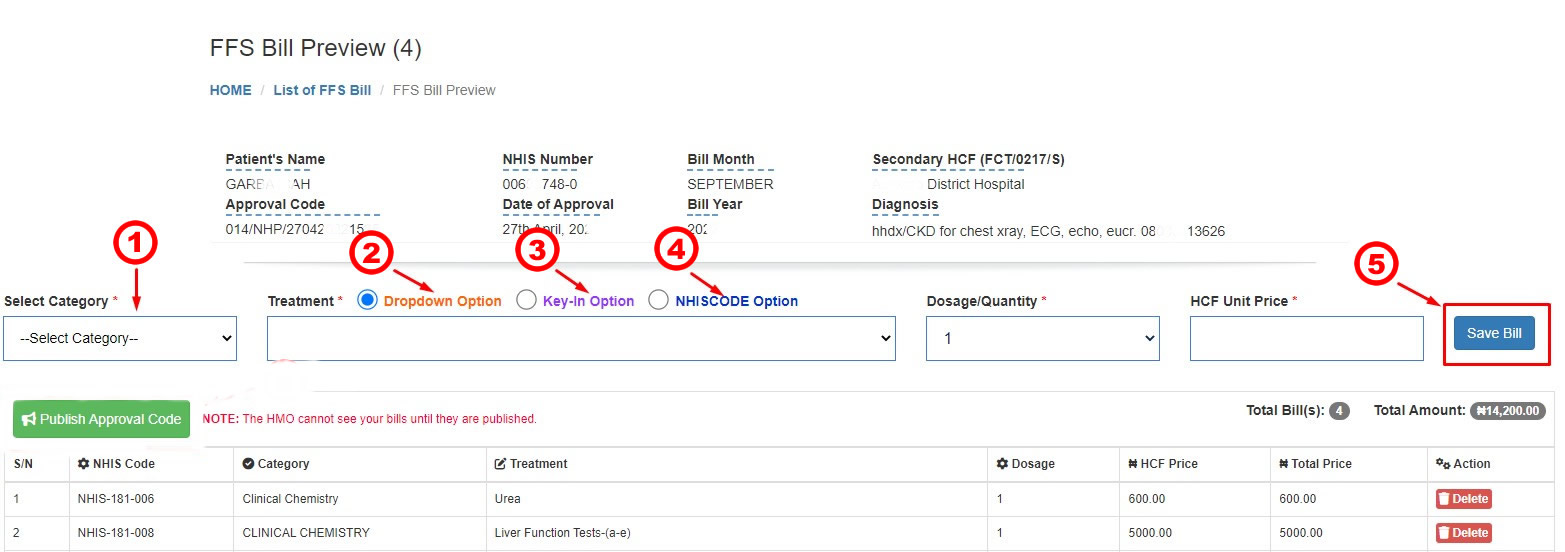Validate & Add Bills to Approvalcodes
Image A
1. You are required to enter a valid approval code, using either format below: 014/NHP/100520009774 OR 100520009774
2. Select the month and year of the bill. This is equivalent to the bill month and year on the letter of advice sent to HMOs
Image A
Image B
This page displays all the posted approval codes with their statuses.
1. Use the search fields to search for older records of added bills
2. Status of each approval code is displayed to show if they are published or not.
3. Approval codes that have been published cannot be modified nor deleted.
Image B
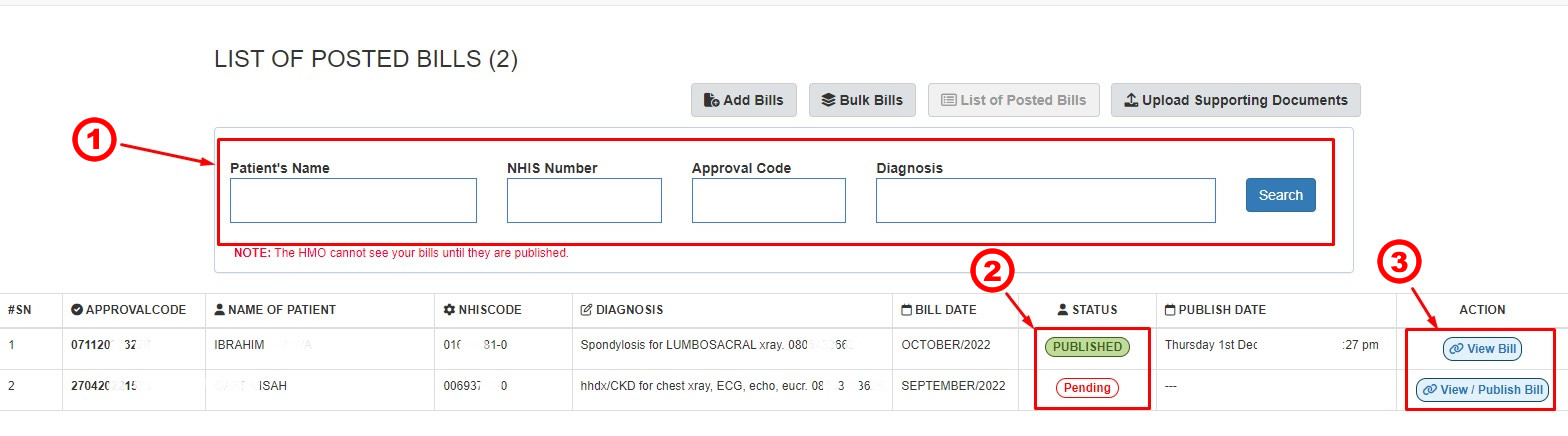
Image C
This page displays after a successful validation of the approval code entered in Image A. Repeat step 1 to 5 for multiple bills addition
1. The treatment category is required for options 2 and 3 to work. Kindly select the most appropriate category and the corresponding treatments under the selected category will become available for selection
2. Select the most appropriate treatment item from the drop-down menu.
3. Type the name of the treatment and select the most appropriate one from the auto-suggest popup option.
4. Enter only the NHISCODE of the treatment item such as NHIS-181-101. This option will automatically load the category and the treatment item.
5. After select all required fields, click on the Save Bill button to add this bill.
Image C